| Plagiarism Checker | Paraphrasing Tool | Article Rewriter Tool |
| Word counter Online | Sentence Rewriter | Learn about Content SEO |
| Plagiarism Help |
| Free Keyword Research Tool | Keyword Position Checker | Keyword Density Checker | |
| Keyword Suggestion Tool | Long Tail Keywords |
| YouTube Backlink Generator | Backlink Generator | Backlinks checker |
| Dead Link checker | Link Checker | Website Links Count |
| Link Price Calculator |
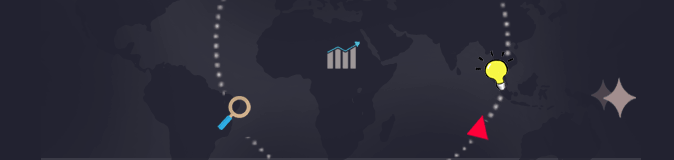
Upload a picture with a QR code in it and this decoder will try to read it and show the decoded text contents.
Quickly unveil all the information behind those beautifully designed Qr codes.San SEO Tools offers a free tool to scan a qr code from images or pictures saved in the Gallery of iphone,ipad, android. Our qr code decoder will show decoded text contents and show the information in seconds. If you want to decode an image containing a QR code for your next marketing campaign, trust our qr code decoder online, it will do the job right away. Just upload your qr image, click on the "Decode an image" tab and the result will be displayed afterwards.
A QR Code is a matrix code (or two-dimensional bar code) created by Japanese corporation Denso-Wave in 1994. The "QR" is derived from "Quick Response", as the creator intended the code to allow its contents to be decoded at high speed. Although initially used for tracking parts in vehicle manufacturing, QR Codes are now used in a much broader context, including both commercial tracking applications and convenience-oriented applications aimed at mobile phone users (known as mobile tagging). learn more about QR code
There's a probability that you've encountered QR codes if you use a smartphone. These are matrix codes found on a variety of products. A smartphone is needed to decode the text that is contained in a QR code. The main text hidden behind the code can be read using the online QR code decoder.
An tool called the QR code decoder enables smartphone users to upload the image of QR code and decode it. This tool is capable of decoding the qr code from image with a single click of button. However this is the online qr code decoder tool there are many qr code generator and qr code scanner apps available on the internet like Kaspersky's QR Scanner, QR and Barcode Scanner by Gamma Play, QR Code Reader by Scan.
Google also offers to generate and scan qr code. But you need to install the app before using it. You can use San SEO Tools qr code decoder without app as this is an online free tool.
As more people are using smartphones, the use of QR codes is growing daily. QR codes can be used to store web addresses, Wi-Fi configuration information, phone numbers, and any other information. Since one must hold the phone's built-in camera up to the QR code, there is no need to write anything down or remember it.
A QR code is just a combination of patterns in an image, but many people are unaware of how it can be read. A QR code is created using a code generator, but now it may be read with the aid of a QR code decoder.
The entire procedure has become simple; all you need to do is choose the QR code, let the qr code decoder do its magic, and you'll have your decrypted QR code in hand. This facility is available online for everyone.
Want to read a qr code that you recieved and currently saved in your Image Gallery of iphone, camera roll of Android or picture gallery of an ipad? Or else you took the screenshot of image and now want to decode it using qr decoder? Fortunately, San SEO Tools has the Qr Scanner and is super easy to use. Moreover you don't need to install it and no complicated method is involved. It's merely a two step process to do so.
To Scan qr code instantly, follow below
Step #1 - To scan qr code from image using Iphone .Go to Qr code image Uploader and upload Qr Code image (JPEG, PNG, JPEG, BMP format ) saved in your iphone photos Gallery and
Step #2 - Click Decode button located just below it. this tool will decode Qr Code instantly and you can read the qr code text content/ URL and will be displayed on your iphone screen.
Follow similar steps for any IOS device if you are using San SEO Tools qr Decoder Online.
Step #1 - To scan qr code from image on your android phone, open sanseotools.com and search for qr code decoder. A free utility available for users to decode and read qr code from any device like PC, android or Iphone.
Step #2 - Find Qr Code Image from the Camera Gallery that you want to scan for. Note that the clear picture of qr code should exist in the picture you selected.
Step #3 - Upload the picture in the required field of qr code decoder page from San SEO Tools. Click the "Decode" button and you can read and access the hidden information behind the qr code picture.
You can also Manually decode a QR code but who have that much time to waste? else you can use a speedy Qr Decoder like the one readily available at San SEO Tools your can decode and able to read information in no time
Because of their adaptability and durability, QR codes are likely to continue to be a common barcode type for the foreseeable future.Using this QR code Decoder, you can upload an image to scan, decode and read.
To scan QR code, upload QR Code Image or Qr Code screenshots that are saved in your gallery e.g anyone sent you a qr code image via text message or social media. But before that you should contact them to make sure its valid and not spammy.
This is a totally free web tool for QR (Quick Response) code scanning. The qr code decoder will read a QR code it finds in an uploaded Qr Code Image and display the data it finds. You can use this Qr code scanner on any device including iphone, android or ipad with a click of button. No complicated steps to follow. Instantly scan qr code with San SEO Tools qr decoder by following above steps on your phone or pc.
If you are in a business and would like to gather feedback from the customers, you will notice that a paper questionnaire has become an ineffective way. There is an added filling of paperwork apart from the daily responsibilities of the customers. Therefore, implementing a QR code in the business is a great option. The customers can then decode it and edit the questionnaire topic any time they want.
Making public information about your event is no longer a problem. Through the QR code that is printed on the cars and the posters, you can have access to the target market and the attendees. Decoding allows people to obtain information such as the time, location, date, and contact information. The traditional marketing strategy is also improved in this way, making it easier to target the audience.
The more attractive your qr code is the more chances of clicks are which ultimately promote your business.
Here are the reasons why our Qr Code Decoder is unable to scan and / read the qr code.
Just Follow the checklist below to fix the issues
With sanseotools Qr code decoder you can decode a qr code from an image. Choose file from image gallery or upload the screenshot you have take to scan. Press "Decode". The decoded result will pop-up.
As Google lens is pre installed on most androids, so its easy for them to scan codes.
To scan a QR code using Google Lens, adhere to these procedures.
Yes, in most easy steps you can scan qr code on samsung by using San SEO Tools qr code decoder.
Here is how to scan qr code on samsung
Step # 1 - Go to this page (https://sanseotools.com/qr-code-decoder). Now upload photo/screenshot or any picture saved in your camera roll of samsung galaxy. Note that this qr decoder works on any samsung series like samsung s7, s10 or s21.
Step# 2 - Press the Green color button saying "Decode" and by this process you can scan qr code on samsung.
Without a doubt, manually decoding a QR code can be quite difficult. Although it is technically possible to decode the QR code, there is a QR code decoder at sanseotools.com is available to handle the problem. Because of the durability and adaptability of QR codes, it is extremely advantageous to have a decoder to help find the contents of the codes. As a result, this type of tool can effectively read all types of QR codes.