| Plagiarism Checker | Paraphrasing Tool | Article Rewriter Tool |
| Word counter Online | Sentence Rewriter | Learn about Content SEO |
| Plagiarism Help |
| Free Keyword Research Tool | Keyword Position Checker | Keyword Density Checker | |
| Keyword Suggestion Tool | Long Tail Keywords |
| YouTube Backlink Generator | Backlink Generator | Backlinks checker |
| Dead Link checker | Link Checker | Website Links Count |
| Link Price Calculator |
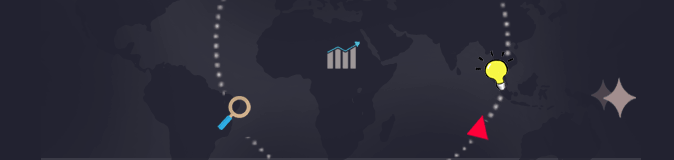
Enter a URL
The human-readable text known as source code is written using a particular computer language. The purpose of the source code is to define precise guidelines and requirements for the computer that can be converted into machine language. Source codes are hence the basis of programs and websites. In order to view source code of your website to make sure it's User Friendly San SEO Tools have created the tool to get source code of website. You can view,read and change the code to optimize your website.
When we use the term "source code," we're referring to a set of guidelines that programmers create using computer programming languages. An application, website, or other computer program can use a set or line of source code that has been written by a programmer. The website is then given instructions on how to operate. By adding comments, some programmers choose to further simplify the process for developers, which makes it easier to grasp and may encourage additional customization.
It's also important to remember that a crucial aspect of source code is that it is understandable by humans. Nevertheless, a compiler will later translate the code into a machine language. It is referred to as "object code" when the compiler converts the code.
Follow the below steps to view the source code of your website
Open this link in chrome https://sanseotools.com/get-source-code-of-webpage
Once clicked you are now at the page to get/view source code of webpage tool#
Proceed and Enter the URL of your website
Click 'Source code of webpage' button
Quickly you can view source code of your website to fix any SEO issues or look for any necessary tweaks e.g in the Title tag, meta description, image alt tags and installation of analytics properly.
Source code is merely the code that web browsers "read" to determine how to display the contents of a web page. Google and other search engines read your source code to determine the topic of your website.
Once you use the above mentioned tool and able to view the source code of webpage focus on the following in order to optimize your website for SEO
Make sure each page only contains one title tag. Generally, Google chooses what will appear in search engine results based on the information you enter in the title tag.
It's vital to create your title tag so that it reads well and attracts users to the link. Google has been experimenting with modifying this a little, but most of the time they repeat precisely what is in your title tag into the search engine web page.
Many experts will advise you to include your most crucial keywords in this tag, but you should exercise caution. You shouldn't become fixated on keywords. You want it to be effortless. Write the description of the page's topic as though you were a copywriter. Keep in mind that you should write this as you would if you were writing an advertisement for a brochure.
The meta description, which is the next element in any web page's code, allows you to go into greater information about the content of the page. Many businesses ignore this and wind up using the same meta description content from their homepage on every page. These businesses are informed by Google Search Console that there are several duplicate descriptions. You are destroying your opportunity to benefit from free advertising, even while it doesn't negatively impact your search results and isn't a major issue.
People read it and use this to decide whether or not to click on your link to view your content. Spend some time considering what to include in your meta descriptions.
Another crucial tag is "image alt," which is very significant in e-commerce.
This tag informs a search engine of the subject matter of an image. This helps your image rank better in the image search and helps robots like Google understand what your image is about. Use image alt tags for infographics, website logos, screenshots. etc.
Consider your image alt tag as follows: What would you say about your image if you had to describe it to someone who couldn't see?
Canonical tag is important since you may use it to tell Google that one specific page is the only one they should focus on if you have many web pages with identical content. It is possible to prevent duplicate content in this way. Since you may have individuals that syndicate your content use this tag in the head of the page that they are stealing from you and point back to you as the original source, it is also crucial to syndicate your content. The main purpose of canonical tags is to specify a preferred URL for your content.
By using the tool view the source code of webpage, create right tags and tweak code for your site in order to earn massive traffic and higher rankings in Searches. Also follow the above tips to enhance your website and enjoy best possible ranking in SERPs.