| Plagiarism Checker | Paraphrasing Tool | Article Rewriter Tool |
| Word counter Online | Sentence Rewriter | Learn about Content SEO |
| Plagiarism Help |
| Free Keyword Research Tool | Keyword Position Checker | Keyword Density Checker | |
| Keyword Suggestion Tool | Long Tail Keywords |
| YouTube Backlink Generator | Backlink Generator | Backlinks checker |
| Dead Link checker | Link Checker | Website Links Count |
| Link Price Calculator |
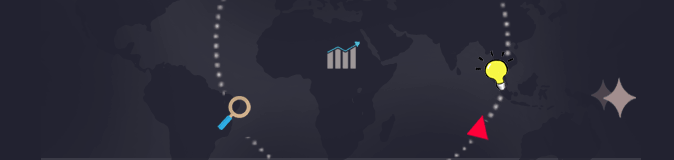
Enter a URL
You will love this Spider Simulator tool once you try it. Why? This Search Engine Spider Simulator helps you learn how Search Engines "sees" a webpage. It simulates how Google "reads" text content on a webpage. Yes, you will be able to see the text content of any webpage with the eyes of Google. You will find many Spider Simulators on the web but this Googlebot simulator comes with a special offer. We here at SanSEOTools provide Free service without asking anything in return. We promise our users will get the same benefits and functionality as those of paid or premium utilities.
Use our Search Engine Crawler tool to make sure you are using your important keywords. This Google crawler tool will check whether you are making the best use of your important keyword phrases. The best way to increase Google traffic is to write content using the right keywords that target users type in Google. To improve your website's ranking potential and produce more qualified leads, use keywords in your web content.
You can use this search engine spider crawler by following the easy steps listed below:
We never know what information a spider will extract from a webpage, for example, a lot of text, links, and images generated by javascript may not be visible to the search engine. To learn what data points spiders see when they crawl a web page, we must examine our page using any web spider tools that work similarly to Google Spider.
Which will simulate information in the same way that a Google spider or any other search engine spider does.
Search engine algorithms have evolved at a rapid pace over the years. They use unique spider-based bots to crawl and collect information from web pages. The information gathered by the search engine from any webpage is critical to the website's success.
SEO professionals are constantly on the lookout for the best SEO spider tool and Google crawler simulator to learn how these Google crawlers work. They are well aware of the sensitive nature of this information. Many people are curious about the information that these spiders gather from web pages.
All of these elements are linked to on-page search engine optimization. In this regard, you'll need to pay close attention to various aspects of your on-page optimization. If you want to rank your webpages, you'll need the help of a Seo spider tool to optimize them by taking into account every possible factor.
Run a Free Website Audit and know about on-page and technical SEO factors. Try SEO Analyzer
On-page optimization extends beyond the content of a single webpage to include your HTML source code. On-page optimization is no longer the same as it once was; it has evolved dramatically and gained significant importance in cyberspace. If your page is properly optimized, it can have a significant impact on its ranking.
SanSEOTools is offering a first-of-its-kind search engine spider tool in the form of a simulator, which will show you how the Googlebot simulates websites. Examining your site with spider spoofer can be extremely beneficial. You'll be able to identify flaws in your web design and content that prevent search engines from ranking your site on the first page of results. You can use our free search engine Spider Simulator in this regard.
For our users, we've created one of the best webpage spider simulators. It follows the same pattern as search engine spiders, particularly Google Spider. It shows a compressed version of your website. It will inform you of your Webpage's Meta tags, keyword usage, HTML source code, and incoming and outbound links. If you notice that several links are missing from the results and our web crawler isn't finding them, there could be a reason.
The reason for this is explained further below.
Search engines examine webpages in a completely different way than users do. They can only read certain file formats and content. For example, search engines such as Google are unable to read CSS and JavaScript code. They may also fail to recognize visual content such as images, videos, and graphics.
If your site is in these formats, it may be difficult to rank. You'll need to use meta tags to optimize your content. They will inform search engines about what you are offering to users. You've probably heard the adage "Content is King," which is especially true in this case.
You'll need to optimize your site to meet the content standards set by search engines like Google. Use our grammar checker to ensure that your content adheres to the rules and regulations.
If you want to see your website the way a search engine sees it, our search engine spider simulator can help. The web has complex functionality, and you'll need to work from the Google Bot perspective to synchronize your site's overall structure.