| Plagiarism Checker | Paraphrasing Tool | Article Rewriter Tool |
| Word counter Online | Sentence Rewriter | Learn about Content SEO |
| Plagiarism Help |
| Free Keyword Research Tool | Keyword Position Checker | Keyword Density Checker | |
| Keyword Suggestion Tool | Long Tail Keywords |
| YouTube Backlink Generator | Backlink Generator | Backlinks checker |
| Dead Link checker | Link Checker | Website Links Count |
| Link Price Calculator |
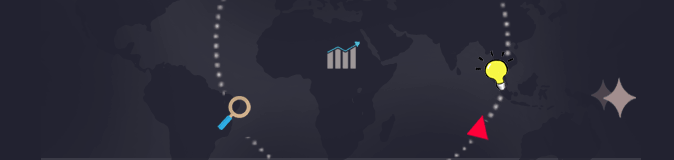
Enter a URL
Google Malware Checker is used to check Google safe browsing and detect if the web page contains malware or phishing content.
Google works really hard to make the internet surfers’ life absolutely hassle free and fun. Google keeps on scanning its index using a virtual machine. This machine detects all of those pages and websites that are harmful. Websites can be harmful in the way, like may be the sites are fishing sites, scamming people using different ways, maybe some are full of malwares and or viruses etc. So, basically Google tries to get rid all of these sites, un-index such sites and even show the safe or unsafe sign on each and every of its search pages with the site title. So, it’s always better to look for a site that is safe to visit beforehand to keep your personal as well as confidential information safe and secure.
"Google Malware Checker" tool automatically scans a website by making use of a smart malware detection software.
If you suspect that a website has malware, a good online tool to help identify it is a URL scanner. SanSEOTools offers to scan any URL for free. Type in the complete URL of the website (for example, mywebsite.com) just click the button “Check Malware” . SanSEOTools Google Malware Checker tool will perform a free malware scan of the site.
When you click the button a new window will popup immediately. Don’t you worry at all! This is actually a call to Google Malware’s Official site and you will find the results efficiently. So, our tool helps you avoid to bear extra load of searching for Google’s official webpage to perform this check about malware. This tool indicates and shows an alert message if a specific website is malware infected. Users and website owners both can use this tool to identify, is a website safe for them or not? It only takes some seconds for this tool to show results.
Google Malware checker is a free and useful tool that helps users to check out the website is malware infected or not. This tool protects web users by warning users before they visit pages that consistently engage in phishing, viruses, or malware content. This means protect yourself and stay safe from the website has malware or deceptive content. These warnings simply prevent you from going to a website where malware or bad links could affect the viewer. In some cases, the messages may allow you to proceed to the unsafe site (in spite of the warning), or you may simply see a link labeled “back to safety.”
Use SanSEOTools tool to check malwares, it is 100% free to use.
There are some websites also exists that are created for just phishing purpose. These websites are for just stealing visitor’s information and login credentials. Google mark these sites as malicious websites, Using this tool we can know whether it is malicious or harmful for us or not.
The phishing sites are used to gather information for a particular domain. People used to develop websites that exactly looked like other platforms with just a small change in their URL. It enabled them to gather information either by luring them into a misleading trap or by just letting them know it’s another version try it out, etc.
How exactly malware affects a website? Well, it can either change the looks of your site, or can ultimately bring it down by spreading through advertisements, emails, redirects, and more.
Malwares are usually used to destroy or steal your data. So it is crucial to detect malwares and avoid from there. Malware Checker detects malware on every webpage you visit and detects whether they are safe for browsing or not. To avoid from viruses and malwares keep install any famous anti-virus and keep it update. Before visiting any website that you have doubt may be it is malware infected, use this free online Tool to check the status of the website.
Why is it important to keep away your website from Malwares?
After creating a website, it is important steps to keep website viruses and malwares free. If your website contains malwares visitors will not visit your website and purpose of website creation will be dead. This can also become a reason for downfalls in rank, make sure you keep an eye on the websites you are connected with because backlinks hold vital importance and are the most practiced skill in SEO.
There are many ways to detect whether your site is suspicious or not. The most effective way to check is Google Malware Checker. It is most famous way to find out malware and it is being used by many website experts to know whether a website is flagged as suspicious or unwanted. This tool is popular for giving accurate results.
Using this tool you can check the website and maintain it easily, it helps to detect issues and it is easy to solve these issues with checking it.
Just Write domain name of any website that you want to check, is it safe for you or not.
Hit the Button (Malware Check). And it’s all done. Now our tool redirects you to Google Transparency Report window. Google safe browsing algorithm will generate the report and highlight the status of the website.
Other than these tools, Keyword Density Checker, Domain Authority Checker, Domain Age Checker, Domain Whois Checker, Alexa Rank Checker, DNS Records Checker, Google Index Checker, you'll surely find these among favorite SEO tools for beginners.