| Plagiarism Checker | Paraphrasing Tool | Article Rewriter Tool |
| Word counter Online | Sentence Rewriter | Learn about Content SEO |
| Plagiarism Help |
| Free Keyword Research Tool | Keyword Position Checker | Keyword Density Checker | |
| Keyword Suggestion Tool | Long Tail Keywords |
| YouTube Backlink Generator | Backlink Generator | Backlinks checker |
| Dead Link checker | Link Checker | Website Links Count |
| Link Price Calculator |
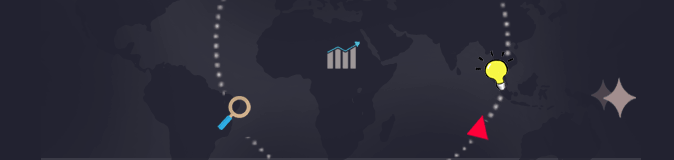
Enter a URL
Reverse image search simply involves searching the internet with an image instead of keywords.
Our tool works with all browsers, you can upload your image (or paste in the image’s URL), hit “search,” and you’ll be given tons of valuable information.
According to Google,
When you search for or with a picture, you may get results containing:
Similar images
The list of websites that contain these images
Other sizes (dimensions) of the picture you searched with
With billions upon billions of photos available on the internet, it may be difficult to sort through them all to find exactly the images you're looking for, their sources (photo match), and any supporting information. It can also be difficult finding alternate sizes and cropped thumbnails of images currently in your possession, as well as finding other websites that use the same photo. However, this is where "Reverse Image Search" comes in.
Perform reverse image search from your iPhone, Android, or Desktop using our image search engine. You don’t have to go through any hard and fast rules for photo search.
The following easy steps will enable you to use our efficient reverse photo lookup.
Get access to our free reverse image search tool by clicking
https://sanseotools.com/reverse-image-search
Upload a picture directly from your device, or from Dropbox.
Search image by pasting the URL of an image.
Enter the relevant keywords for which you want to see similar images.
Then, click on the "Search Similar Images" button to initiate the processing.
In a matter of seconds, our free image lookup tool will pull the most relevant images from the web through Google, Bing, and Yandex to present to you.
There is no restriction to use a specific device or smartphone to perform reverse photos search. This is a completely web-based tool that allows you to do Google reverse image search free from any device at any time.
The method of making a reverse image search iPhone is simple and straightforward.
Go to our online tool from your iPhone or iPad.
Upload an image from your Image gallery by clicking on the "Upload" button.
Click on the button to get similar image search on iOS
You can perform picture search on Android devices by following these easy steps.
Go to our online tool from your Android phone or tablet.
Take a picture or upload it from your device photo gallery by clicking on the given button.
Initiate the magic by clicking on the "Search Similar Images" button and find similar photos on Android.
Make a free reverse image search from your personal computer or other Windows device by following the steps mentioned below:
On your computer, open your web browser, for instance, Chrome, Bing, or Safari, and get access to our online image finder.
Click on the "Upload" button to upload a picture from your computer for photo lookup.
Start the process by clicking on the given button to find all the identical images over the web.
Free Photo search on Mac
You can also make an image reverse search on a Mac device easily by going through these easy steps.
Open a web browser, like Chrome or Safari.
Upload any picture on our tool.
Start the process by clicking on the given button and get relevant pictures.
Reverse image search is a kind of online search in which you use an image as a query to find relevant images or information about that picture.
With search by image, you can quickly discover visually similar images from the internet and acquire relevant information about a picture including objects or places in it. You can also find the owner of the image by making a free reverse image search.
Reverse photo search works by using a query system that is known as content-based image retrieval (CBIR). Once you upload your image on a Google image search engine as a query, it will process it and provide you with all the similar images in its database within a blink of an eye. Content-Based Image Retrieval (CBIR) comprises retrieving the visually identical images to an uploaded query image from a massive database of photos.
Our efficient reverse image lookup works on the CBIR technique to retrieve all the similar images to your queried picture without any hurdles.
When a user browses for photos using our photo finder, it pulls data from the finest image search engines (such as Google image search, Bing, Yandex, and Baidu). You won't have to spend time traveling to each of these photo search engines separately because our reverse image search online aggregates results from all of them with a single click.
Google is the most widely used search engine across the globe. Google picture lookup will help you find the same image you're looking for in specific sizes and colors. If the images usage rights are granted then you can use google images in blog posts, ads and other marketing activities.
Microsoft's Bing picture search is close to Google Photos, and is another excellent picture search engine to use. In the search bar, type what you're searching for an image of. A filter button is located on the right-hand side. A dropdown menu will show up when you open it. Select License. Choose pictures that are available for non-commercial use.
Yandex image search is another excellent image search engine with a massive image database. It's a Russian photo search engine that offers users a wide range of image sizes, shapes, and file formats, among other things.
So, reverse image search lets you explore an image in-depth, which can be pretty handy.
You can do a lot of stuff with this reverse photo search,
Reverse image lookup helps to find all the sites that are using your images without your permission. The picture lookup tool provides you with all the sources that are having your image over the web within a few seconds.
We all know that there might be the same picture on the various websites over the web. In this case, it becomes quite challenging to find the original source of an image. Reverse image lookup assists you in finding the source of an image. Once you upload an image in our online reverse photo lookup, you will get all the sources containing that image. This can help you in undermining the original one within no time.
If you want to find detailed information about a picture, then the best option for you is to make a reverse photos search. You can get all the relevant details like size and type of an image by doing a backwards image search.
This picture finder enables you to find an image that has some copyright claim or not. We all know that it is illegal to use a copyrighted image or content without taking permission from the owner. So, it is essential to get in touch with the owner of an image, for this purpose you can take the assistance of an image reverse search. Online content creators must know the value of using the correct image and unique content. Hence it is necessary to check plagiarism and make sure that your content is unique.
If you are looking for free images to use in your blog or article, then reverse image search online may help you. You can find many relevant and free images by doing a search by image.
If you have an image, but the size of that image is not as per your requirements, then you can find the other sizes of that picture by doing a reverse picture search. This will provide you with different sizes, dimensions, and versions of that image within a blink of an eye.
Discover Plagiarized Images: The reverse photo lookup makes you smarter, despite what photo thieves may believe. A Google reverse image tool can be your new best friend if you have a lot of original photos and want to find out if anyone is using them without your consent or giving you credit. Even how many other pages have uploaded your image will be visible.
Find People by Photo:You can use our reverse photo search tool to search people by image if you're hoping to find someone's contact information or look up an actor's bio based on a trailer.
People can use image reverse search to learn more about popular tourist destinations. This clever online tool can take a picture of a location at your command and inform you of its whereabouts.
People frequently encounter pictures of goods that require accurate labeling. Through an online image finder, you can quickly conduct a product search by image to find information about these products. A web-based tool called Similar Photo Finder enables you to look for similar images without having to go through exhausting steps. Finding identical images with this tool is simple and quick thanks to its user-friendly interface. A search by image can be done without any assistance from a professional.
Your uploaded photos to our reverse photo search will all be entirely protected. We immediately remove your photographs from our databases and do not use or distribute any of them. Visit our Privacy Policy Page for more details.
Experience the best reverse image search tool at San SEO Tools, its hassle free, user-friendly and can lookup just about any image online. Follow the above mentioned steps, upload a photo and you will instantly get the best-matched images with detailed information.