| Plagiarism Checker | Paraphrasing Tool | Article Rewriter Tool |
| Word counter Online | Sentence Rewriter | Learn about Content SEO |
| Plagiarism Help |
| Free Keyword Research Tool | Keyword Position Checker | Keyword Density Checker | |
| Keyword Suggestion Tool | Long Tail Keywords |
| YouTube Backlink Generator | Backlink Generator | Backlinks checker |
| Dead Link checker | Link Checker | Website Links Count |
| Link Price Calculator |
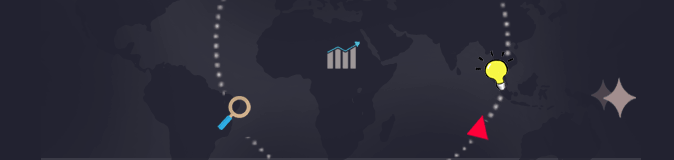
Do you want to rank YouTube videos fast? Stuck somewhere? Not getting enough views or ranking? No problem, I will give you 6 simple yet effective tips to help you rank your YouTube videos fast.
For content creators, small business owners, and anyone else looking to share their ideas, thoughts, and insights with the world, we'll cover some useful tips and strategies in this post.
You can use this guide to help your audience discover your YouTube videos.
Consider the following 6 tips on how to rank youtube videos fast:
You must be thinking how to title your YouTube videos? On YouTube, video titles can have up to 100 characters. Google, however, truncates titles after 70 characters. Start your title with the most essential information, including the keyword.
To rank YouTube videos, keywords are the most key factor. Consider the question your video is attempting to answer when choosing your keywords. People will enter these keywords in their Google or YouTube searches.
Give a clear and detailed benefit. Indicate in the title of your video why the viewer should watch it. What impact will it have on their lives?
Search for potential titles on Google and evaluate your ranking competition as you come up with ideas. To determine which will have the best chances to rank YouTube videos, experiment with a few different ways to phrase the questions. Examine the search results, then take action.
You shouldn't choose a variation if it already has a few really strong videos. Alter your strategy.
Remember that YouTube videos result for the following kinds of keywords are frequently shown by Google:
You will definitely attract some Google search volume if it is appropriate (given the context of your content) to include these keywords in the title.
YouTube will generate a thumbnail for your video automatically. This may be flattering or a good reflection of your brand, either way. Regain control by creating the ideal video thumbnail, complete with enticing overlay text. Although it won't directly help you rank YouTube videos quickly, doing this will boost the probability that users will click on your video among the search results. If no one is clicking on your video despite it being ranked, you won't remain in that ranking position for long.
Tips for designing the YouTube Thumbnail:
Learn More Thumbnail and title tips by Google
Most of the time, I advise you to just perform a YouTube search for your keyword, view the thumbnails of the videos that are currently ranking, and create a better, brighter thumbnail! Motivate curiosity to win.
Tags help YouTube videos rank within YouTube while keywords help you rank on Google.
Enter your keyword idea into VidIQ to decide which tag to use. Next, pick all the tags that relate to your keyword (these are often more than one word). Avoid going too far! Although you can add up to 500 characters for tags, I suggest staying under 400. You do not want to throw off
You do not want to throw off Maintain your focus on tags related to the keyword/phrase for which you are attempting to rank. Don't attempt to rank for more than one.
You need to use free YouTube tools in order to view tags on other YouTube videos. Just sign up for a vidIQ account, download the browser plugin, then go back to YouTube and log in (the plugin will be on the right side of YouTube).
It is not necessary to have a paid account to view the tags.
You have the option to add a description to each video.
If you want your YouTube videos to rank fast, Make sure to adhere to these rules for the video description
As a bonus tip, I recommend you always add the following details:
You have made all your manual efforts got useful tips to rank YouTube videos. Still most important step to do is left. In tip#5 you will get the answer to: how to rank youtube videos fast? YouTube Backlinks, the most fast way to rank if you Use YouTube Backlinks generator with the above mentioned tips.
How is this the fast method? Look Backlinks from other high authority websites indicate to Google that your video is high-value and relevant. Ultimately Google will rank (higher) YouTube videos with more backlinks.
To get more Backlinks, share them on social media and leave comments on relevant blogs with the link to help answer people's questions. However, not all links are worthwhile. If a dubious tabloid website links to you, you are associated with an unreliable source. Your attempts to rank YouTube videos suffer from having too many of these bad links.
Don't suffer and use a reliable Free YouTube Backlink Generator tool readily availabe at SanSEOTools.
On Quora, Reddit, and other sites, you can use your video as a "answer" to queries. Additionally, you can indeed write about the video in a blog post that you create by embedding it on your website (or even better, post that transcript as a blog post).
Bonus tip: As soon as your videos are posted, you should drive as much traffic and engagement to them as possible. Promote the video to them as soon as it is published if you have an email list or a large following elsewhere.
Ranking YouTube videos on Google is an effective way to increase the visibility of your brand or company. Build up a collection of excellent videos and use these simple easy to follow tips to get your videos discovered on Google and YouTube.