| Plagiarism Checker | Paraphrasing Tool | Article Rewriter Tool |
| Word counter Online | Sentence Rewriter | Learn about Content SEO |
| Plagiarism Help |
| Free Keyword Research Tool | Keyword Position Checker | Keyword Density Checker | |
| Keyword Suggestion Tool | Long Tail Keywords |
| YouTube Backlink Generator | Backlink Generator | Backlinks checker |
| Dead Link checker | Link Checker | Website Links Count |
| Link Price Calculator |
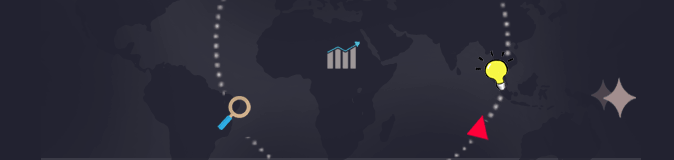
Enter a URL
In search engine optimization, the competition is fierce. It is intimidating at times but don’t you worry. With the help of right SEO tools and in-depth guides, you can make it work. In fact, you can make it a hit. Terms like domain and IP is something you come across on a daily basis. But the threat that these arenas of SEO possess is more real than most people imagine.
Multiple URLs:You can paste up to 10 webpage URLs at once to check Domain ip addresses.
Realtime Results:Domain ip lookup tool check hostname of multiple websites in realtime.
Website ip lookup:You can do unlmited domain to ip conversion using our free domain ip finder tool.
Just like other SEO tools we have developed this domain IP finder very easy to use. You can check up to 10 URLs at once using our tool. All you have to do is just copy and paste a list of the URLs that you want to check and click on the submit button. Our checker will get site IP address of each URL one by one.
DNS stands for domain name server. Every website is pointed to a hosting company using these Name servers address. Most of the time webmasters created name servers with ns1 and ns2. For example, DNS of a website seotools.com could be ns1.seotools.com and ns2.seotools.com. But it is not important that you create DNS like ns1, ns2, ns3, etc. it could be any name.
The Domain Name System (DNS) is the database of the Internet. Internet users access information through website names, like cnn.com or moz.com. Web browsers access through Internet Protocol. DNS converts domain names to IP addresses so browsers can connect to the servers where files are hosted.
Each domain has a specific Internet Protocol address (like 192.168.1.1). You can also say that DNS is the communication software between you and the website servers.
When we check the whois of a specific domain that not provide us the ip info of that website. It only shows us the DNS to which that website is pointed. Using our tool you can check DNS IP address by just pasting those DNS addresses.
You can check any type of top-level domain. A TLD is the last segment of a domain name followed by the last dot. Most common TLDs are .com, .net, .org, .edu and .gov. But there are hundreds of TLDs available like .club, .education, .tools, .info, etc.
Yes, this is 100% safe and secure tool. We do not store any of your data also we do not share your data publically. Get site ip address from URL using our tool and we have placed no limits on our tool.
Widget Development: Currently we have not developed widget for this tool but we will develop widget for this tool and it will be free for all users.